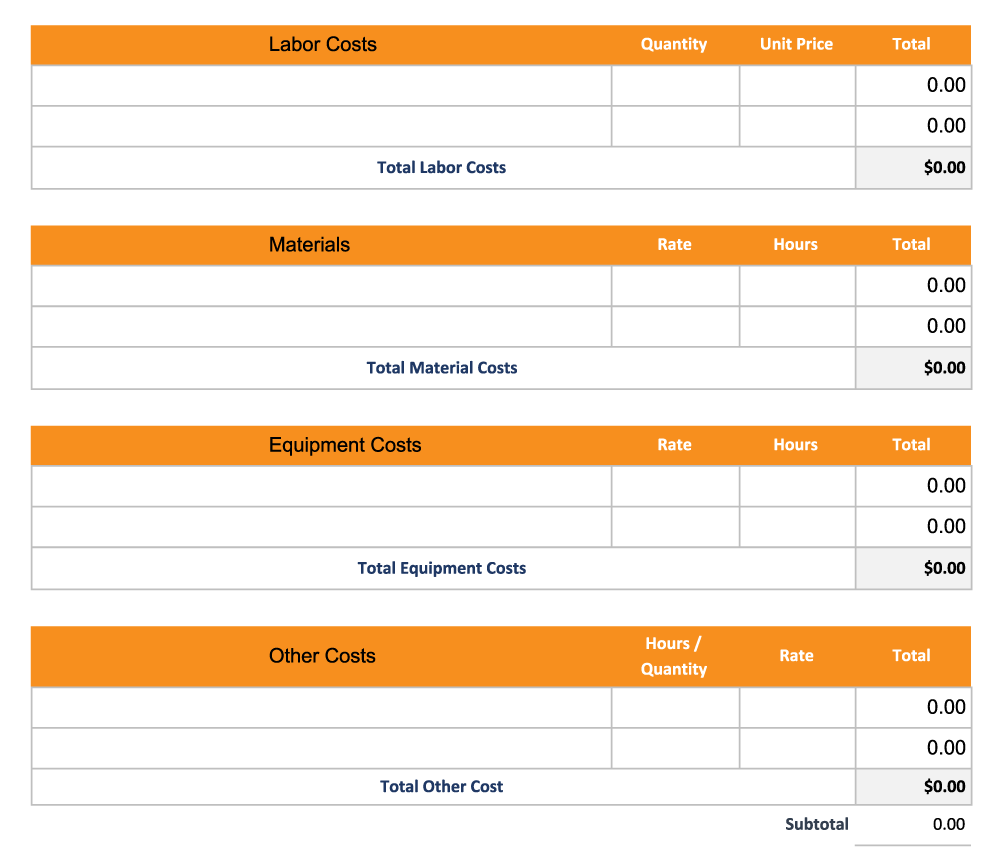Estimates nice and easy? Is that possible?
I recently spoke with AJ Eames, the owner of Custom Colonial Painting (Click here to visit website). Like most successful business owners, he’s discovered ways to make his efforts more productive.
He’s using the Joist app to create estimates quickly and email them to the customer right through the app. After the estimate is created, he can send the details to the on-site leader or open the estimate on his phone to discuss it with the homeowner. (If you send the estimate through the app, I recommend following it up with a text message; there’s a good chance the email will be in their spam folder.)
AJ told me the app lets him to create professional looking estimates with his own logo. According to Joist, you can use the app to create change orders, invoice customers (including milestone payments) and receive payments. It even syncs with QuickBooks Online. To decide if this app is for you click here.
Regardless of how you create your estimates be sure you’re comparing them to actual costs along the way and creating change orders as soon as you become aware of the changes. Compare each item in your estimate to the actual cost; you might be surprised to see a pattern of underestimating or slippage.
Each of your jobs should be making a profit. Remember to include overhead or fixed expenses. And don’t forget to check your profit margins.
To read more about estimates click here
To read more about profit margins click here
Have fun! And be nice to your bookkeeper!
Need a bookkeeper?